Efficient collaboration and content management are paramount for success. Enter Microsoft SharePoint, a robust platform designed to empower organizations with the tools to streamline collaboration, manage content, and boost productivity.
SharePoint Solutions offers a multifaceted approach to solving common business challenges, from document sharing and project management to intranet development and workflow automation. We’ll dive deep into the world of Microsoft SharePoint, unveiling its capabilities, exploring its diverse applications, and providing valuable insights to help you master this versatile platform.
SharePoint Solutions: A Multifaceted Approach to Business Challenges
SharePoint is not just a simple platform; it’s a comprehensive solution to an array of common business challenges. From document sharing and project management to intranet development and workflow automation, SharePoint offers a multifaceted approach to addressing the complex needs of modern organizations.
Foundation of SharePoint
Before delving into the intricacies of SharePoint, it’s essential to grasp its foundation. At its core, SharePoint is a web-based platform that enables organizations to create, store, share, and manage various types of content, from documents and spreadsheets to images and videos.
Think of it as a digital hub where employees can collaborate in real time, access important information, and stay organized. With SharePoint, you can establish a centralized repository for your data, making it accessible to the right people at the right time.
SharePoint’s User-Friendly Interface
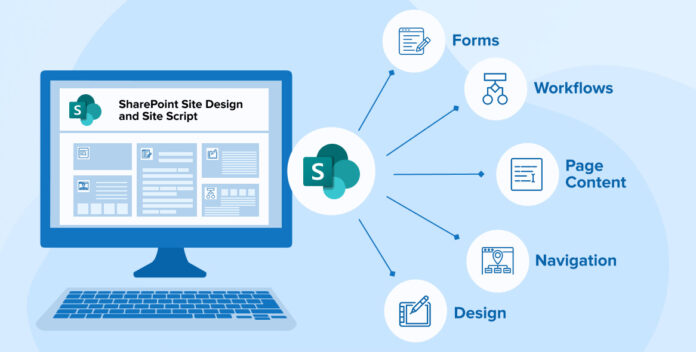
One of SharePoint’s key strengths is its user-friendly interface. Microsoft has invested heavily in ensuring that even non-technical users can easily navigate the platform. The interface is intuitive, offering a familiar experience for anyone who has used Microsoft Office applications.
Within SharePoint, you’ll find features like document libraries, lists, and customizable web parts that allow you to create tailored dashboards and pages. SharePoint’s responsive design ensures that your content looks great on any device, from desktops to smartphones, promoting accessibility and collaboration across your organization.
This user-friendly design is critical because it ensures that all members of your organization can seamlessly integrate SharePoint into their workflow, thereby increasing adoption and benefiting from the platform’s capabilities.
Harnessing the Power of SharePoint Lists
SharePoint lists are a versatile tool that deserves special attention. They function as structured data repositories, enabling you to create lists for tasks, contacts, calendars, and more. SharePoint lists provide a structured and organized approach to managing data. With SharePoint lists, you can simplify data management, track progress, and even set up automated workflows for approvals and notifications. The ability to customize lists to fit your specific needs makes them a powerful resource for project management and data organization.
These lists are incredibly flexible, allowing you to adapt them to various business processes. Whether it’s tracking project tasks, managing contacts, or maintaining a content calendar, SharePoint lists offer a dynamic solution to these needs.
Collaboration Made Seamless with SharePoint Document Libraries

Document collaboration is at the heart of SharePoint’s mission. Document libraries provide a secure and organized space for teams to co-author, edit, and review documents in real-time. Version control ensures you can track changes and revert to previous versions if needed.
Furthermore, integration with Microsoft Teams and other Office 365 apps enhances your collaborative experience, allowing you to seamlessly work on documents without leaving your preferred environment. This integration ensures that you can collaborate in real-time with your colleagues, no matter where they are in the world, contributing to a more productive and efficient workflow.
Building Intranets and Portals for Enhanced Communication
SharePoint empowers organizations to create robust intranets and portals as centralized hubs for communication, information sharing, and employee engagement. These intranets can be tailored to reflect your corporate branding and culture, fostering a sense of belonging and community among employees. Additionally, features like news, announcements, and interactive web parts make it easy to keep your workforce informed and engaged.
Intranets built on SharePoint are not just static repositories of information. They are dynamic communication platforms that keep employees informed, engaged, and connected. This, in turn, can enhance the overall work culture and boost employee satisfaction and retention.
Automating Workflows for Efficiency

Efficiency is the name of the game in today’s competitive business landscape, and SharePoint excels at streamlining processes through workflow automation. You can design custom workflows to automate repetitive tasks, approvals, and notifications. Whether it’s routing documents for review or managing vacation requests, SharePoint workflows save time and reduce human error, allowing your team to focus on more strategic endeavors.
Workflow automation isn’t just about saving time; it’s about ensuring that essential processes run smoothly, every time. This level of efficiency can make a significant difference in productivity and the overall success of your projects.
Ensuring Data Security and Compliance
With the increasing importance of data security and compliance, SharePoint doesn’t disappoint. It offers robust security and compliance features, allowing you to control access, set permissions, and encrypt sensitive data. Moreover, SharePoint helps you adhere to industry-specific regulations and standards, ensuring your organization remains compliant while harnessing the platform’s capabilities.
The security and compliance features of SharePoint are critical, especially in a world where data breaches and regulatory non-compliance can have severe consequences. By utilizing SharePoint’s security capabilities, you can ensure that your sensitive data remains protected, and your organization operates within the bounds of the law.
Final Words
In conclusion, Microsoft SharePoint is a powerful tool that offers many solutions for modern businesses. From document collaboration to workflow automation and intranet development, SharePoint Solutions enables organizations to thrive in an era where cooperation and efficient content management are critical for success.
By understanding its foundation, exploring its user-friendly interface, and harnessing its versatile features, you can master Microsoft SharePoint and unlock its full potential for your organization’s benefit. SharePoint is more than just software; it’s a key enabler for growth, efficiency, and success in the ever-evolving world of business.
Incorporating Microsoft SharePoint into your organization’s workflow can streamline processes, enhance collaboration, and ultimately drive your business towards greater success. Whether you are just beginning your journey with SharePoint or looking to optimize your existing usage, the possibilities and benefits of this powerful platform are truly boundless. Mastering Microsoft SharePoint is not just about technology; it’s about empowering your organization to excel in the digital age.










