Sometimes people want to be able to watch videos from YouTube offline. We will tell you how.

Who has not encountered a situation when you plan to go on a long journey, where there is no internet and you want to be able to watch your favorite video from YouTube and do not find a download button.
Videos are not allowed to upload because the policy of the YouTube service is to protect intellectual property rights under the agreements.
So, when you use YouTube, you sign a user agreement that says that the user may not access YouTube content by any means that are not YouTube tools.

This means that the user is not encouraged to download content from YouTube illegally provided that the user is not subscribed to YouTube Premium, which costs $12 per month.
Note that the economy of YouTube is built on the correlation between the number of views and the amount of income for the creator of the YouTube channel. This money is usually spent on developing the channel and improving its content. Therefore, we recommend watching videos online if possible and use downloaded videos only for personal use.
A blogger spends a lot of time creating videos that are not viewed or stolen by anyone. What’s more, the blogger will get less money from the ads he’s seen, and therefore he will have less motivation to develop his own channel and spend all his time and resources on quality content.
However, protecting intellectual property rights by YouTube does not mean that downloaded videos are illegal. Then what is the reason?
Terms of service are not tantamount to US laws
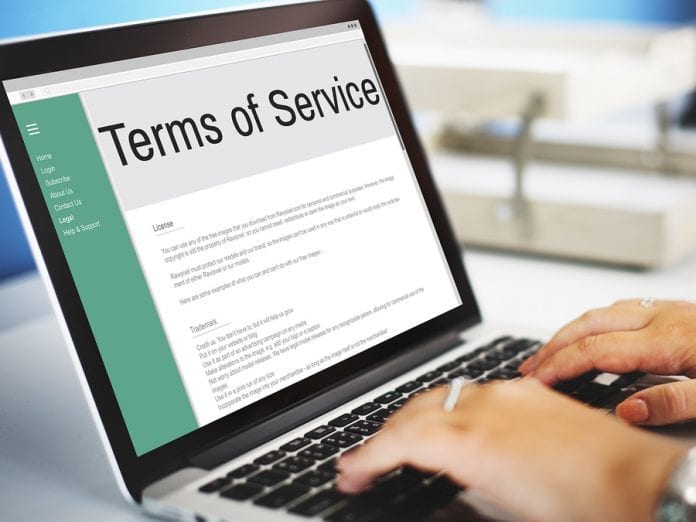
There are several nuances in this matter. The terms of the user agreement YouTube directly prohibits downloading videos without activated YouTube Premium, for which you have to pay $12 per month. In particular, the terms stipulate that the user is not allowed to download videos from the resource if there is no download button under it. Most likely, this is due to the fact that illegally downloaded video does not bring income to the site because of the inability to view ads. That’s why YouTube Premium was introduced, which allows you to download videos and at the same time covers the lost income.
There are also many ambiguities with the law. The problem is that in U.S. history there have been no cases where users of any company were allowed to download content from a service that was not intended for downloading. However, there are no cases where such behavior was directly prohibited. At the moment, the services themselves are responsible for such user behavior.
Until the end it is not clear whether this rule applies to YouTube, because downloading various videos within the service is possible with payment. But it is impossible to download the same content within the same service if YouTube Premium is not paid for it.
This was the situation with Facebook. Power Ventures planned to create a service that would collect users’ personal information from social networks. And here’s the thing: the company intended to give users access to their data on Facebook via power.com. Facebook said the company was trying to access the data without permission. However, the court rejected the complaint because this precedent would have created a dangerous situation in the market of large services. This could have led to the initiation of criminal proceedings by many companies and disruption of services. YouTube’s position on this issue remains ambiguous because of the built-in ability to download content.
What is fair use?

Although YouTube Land is not a U.S. law and does not lead to criminal liability, it is recommended that you adhere to this law to ensure good faith and minimize the risk of losing access to YouTube Land. The best way is to use free online mp3 and mp4 converters. To do this, copy the link to the video in your browser address bar and paste it into the converter. Then the video can be uploaded to your computer, because it will be detected very little even if the video is copyrighted.
But there’s a nuance here, too. Recording studios are categorically against such converters. That is why there are a lot of lawsuits resulting in the closure of the largest mp3 converter YouTube-mp3.org. This service has been accused of copyright infringement and distribution of pirated content around the world. This has entailed some risks in relation to the peaceful existence of these services.
However, there are many online converters that provide their services. This is also due to the fact that one person is being sued for copyright infringement. In order to improve your own security, it is recommended to check the content for compliance with the fair use policy, under which a small number of times a copyrighted product can be used. This is due to the fact that protected content cannot be modified.
According to some experts, the fair use policy allows copying and using copyrighted content for certain purposes, for example, to create new content: commenting, expressing one’s own opinion, creating parodies, music or criticism.
How to download video

Thanks to the information above, you can be sure that there is very little chance of legal action for using online converters. Therefore, any user can get free content through free use of the converter. However, another problem arises here: the spread of malicious software. So, you need to be careful when using free services, as it can harm your computer.
YouTube Video Downloader is a reliable and proven service for downloading videos from YouTube. It does not require you to register or enter your personal data. Just copy the link in your browser and download. You can use notmp3.com for this.
The following should be done:
- Download and install YouTube Video Downloader;
- Open your favorite YouTube video you want to download to HD and copy the address;
- Paste the URL into the application. Right-click and select PASTE in the context menu or press Ctrl + V on your keyboard;
- Select the desired HD format from the pop-up window, 1080p or 720p. Press the DOWNLOAD button and you will receive your HD video file in a few seconds;
- Play your video anywhere without the Internet as many times as you want.
Download video with YouTube Premium

YouTube also offers the opportunity to download videos to your own device as part of the YouTube Premium service for $12 per month. Downloaded content must be played through YouTube multimedia applications. By the way, the first month of using YouTube Premium is free, so we recommend subscribing to it.
Then follow the instructions to download the video:
- Open the YouTube multimedia application on your phone;
- Download your favorite video by selecting the right quality.
- Play your video anywhere without the Internet as many times as you want.
You can find the downloaded video in the library or in your account menu. To delete a video, you need to go to the downloaded video library, select what you want and delete it.









