Understanding how to recover from an email deliverability disaster is essential for any business owner or copywriter. This blog post aims to guide you through the process, providing expert advice and proven strategies.
We’ll start by helping you recognize the signs of a potential email disaster, such as user complaints, bounce emails, poor user engagement, and occasional spam placement issues that could be impacting your email traffic coming from major mailbox providers. Then we’ll delve into understanding the role of email acquisition methods in these deliverability issues.
Furthermore, we will discuss how tools like iSkysoft Data Recovery can assist in recovering electronically stored info like deleted emails during an email disaster recovery process. We’ll also explore strategies for restoring sender reputation post-disaster and provide insights on ongoing monitoring and adjustment tactics for sustainable inbox deliverability.
This comprehensive guide on how to recover from an email deliverability disaster promises practical solutions backed by industry knowledge. Let’s dive right in!
Recognizing the Signs of an Email Deliverability Disaster
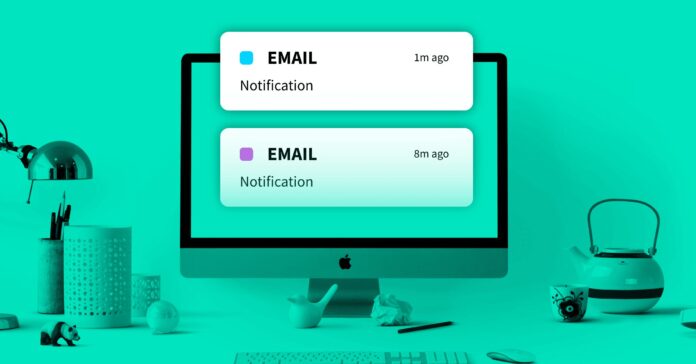
Monitoring the situation is essential for structuring a successful email marketing campaign. Look out for warning signs like low email opens, bounce emails, and ongoing spam placement issues that can ruin your sender’s reputation. Catching these early can save you from an email disaster.
User Complaints and Bounce Emails
If users start complaining or you see a sudden increase in bounce emails, it’s time to take action. These issues can harm your sender’s reputation and lead to deliverability issues, like ending up in Gmail’s spam folder.
Poor User Engagement and Spam Placement
Low email opens and unusual email traffic from major mailbox providers are red flags. Keep a close eye on user engagement and monitor where your emails end up – inbox or spam folder. You can run email spam tests on this site to help you maintain good inbox deliverability.
Stay vigilant and pay attention to how recipients interact with your emails. This will give you insights into their preferences and help you spot any potential problems before they become disastrous.
Understanding the Role of Email Acquisition Methods in Deliverability Issues
In your quest to expand your mailing list, it’s crucial to understand that not all email acquisition methods are created equal. Some practices can inadvertently lead to deliverability issues, damaging your sender’s reputation and causing spam placement issues.
The Importance of Valid Email Addresses
One key factor is ensuring you’re sending emails only to valid addresses. Invalid email addresses on your mailing lists do more harm than good – they increase bounce rates and trigger spam filters. This is why it’s essential to regularly review email acquisition practices and remove invalid email addresses promptly.
- Maintain a clean list: Regularly purge your list of inactive or non-responsive contacts.
- Email verification tools: Use email verification services like NeverBounce, which help identify and remove invalid or risky emails from your database.
- Avoid purchased lists: These often contain outdated or incorrect information, leading directly to our next point…
The Risk of Purchased Lists
Bought lists may appear to be a convenient way to expand your reach, yet they come with their potential hazards. Often these lists include many ridiculously unengaged contacts who have no interest in what you’re offering; this leads to unusual email traffic coming through, which can be flagged by ISPs as suspicious activity.
If recipients don’t remember signing up for emails from you (because they didn’t), there’s a high chance they’ll mark them as spam – further harming your sender’s reputation. Instead, focus on building organic relationships with potential customers through legitimate email acquisition methods. Remember: quality over quantity.
Recovering from an Email Disaster with iSkysoft Data Recovery

If you’re stuck in an email mess, don’t panic. iSkysoft Data Recovery is here to save the day. This nifty software can retrieve your deleted emails and bring back your sanity in no time.
Why Choose iSkysoft Data Recovery?
Why should you pick iSkysoft over other email recovery software? Here’s why:
- User-friendly: Even if you’re not a tech whiz, iSkysoft is easy to use. No headaches or confusion.
- Speedy Recovery: Time is precious, and iSkysoft knows it. It works fast to find and restore your lost emails.
- Safe and Sound: No more worries about losing more files. iSkysoft keeps your other data safe while recovering what you need.
Users love iSkysoft for its simplicity and effectiveness.
An email disaster may seem like the end of the world but fear not. With iSkysoft Data Recovery and a solid recovery plan, you’ll be back on track in no time.
Strategies for Restoring Sender Reputation Post-Disaster
After an email disaster recovery process, it’s crucial to restore your sender’s reputation. Follow these steps to regain the trust of major mailbox providers and maintain good inbox deliverability.
Verify Sending System & Domain Usage
First, verify your sending system and domain usage. Check your sending domain for compliance with best practices. Remember, any unusual email traffic could raise red flags with ISPs.
Revise Content & Segment Based On Engagement
Rebuild your sender reputation by revising your content strategy. Make sure your emails are relevant and valuable to recipients. Segment users based on their behavior or preferences to improve engagement levels.
- Email Relevance: Ensure each email is relevant and valuable. Irrelevant emails are more likely to be marked as spam or ignored.
- User Segmentation: Segment users based on their behavior or preferences. Tools with segmentation features can help. Send fewer promotions to recipients who consistently ignore them.
- Avoid Spam Triggers: Don’t use common words or phrases known as “spam triggers” in subject lines or content. These may lead emails directly to the junk folder.
In essence, recovering from an email deliverability disaster requires strategic actions to regain credibility and prevent future issues through ongoing monitoring and adjustments.
Ongoing Monitoring & Adjustment For Sustainable Inbox Deliverability

Recovering from an email disaster is just the first step. To maintain good inbox deliverability and avoid future disasters, it’s crucial to monitor your emailing practices continuously. This ongoing vigilance can help you spot any potential issues before they become major problems.
Some areas worth examining include:
- Your sender reputation with major mailbox providers – if they notice low email opens or unusual email traffic coming from you, it may negatively impact deliverability.
- Your list hygiene – periodically remove invalid email addresses and segment ridiculously unengaged contacts who never open or click their sending frequency – some senders choose shorter times between sends, but it can lead to fatigue among recipients resulting in lower engagement rates.
When faced with an email deliverability challenge, understanding how to assess and enhance your email reputation and delivery rates becomes crucial, and this topic is explored further in the related article on recovering from email deliverability issues.
Conclusion
Understanding the signs of an email deliverability disaster is crucial because nobody wants their emails to end up in the spam folder.
If you notice low email opens, bounce emails or occasional spam placement issues, it’s time to take action and review your email acquisition practices.
Remove those pesky invalid email addresses from your mailing lists and avoid buying email lists from sketchy sources.
And if you accidentally deleted important emails, don’t panic! Use iSkysoft Data Recovery to retrieve them and save the day.
Remember, maintaining a good sender reputation is key to avoiding email disasters, so keep an eye on your user engagement and make sure your content is engaging and relevant.
By following these tips and staying on top of your email game, you can avoid deliverability issues and keep your emails out of the spam folder.









